Cloud services for freelancers
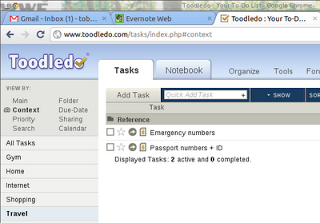
As a freelance developer in South Africa for about 2 years, I've signed on for a few online services that make my business life a whole lot easier. My business runs in the cloud!
I thought I'd run through the important online services I use, in case it will be of benefit to other freelancers. Note that many of these services aren't South African, and there may even be local alternatives, but these are the ones I found that work really well for me without costing me much (if anything).
GMail, Google Calendar
Won't dwell on these as they are well known, but these are the primary tools I use. The fact that they intergrate well with my Android phone makes them more useful that I can convey, e.g. I get a meeting request via email, I accept, my phone reminds me of the meeting, I click to navigate to the addess using Google Navigation and I get to my meeting on time.
Price: free
Site: http://gmail.com, http://calendar.google.com
Toodledo
I subscribe to David Allen's productivity methodology called Getting Things Done (GTD), and if you don't, you *really* should. Toodledo is a site that you can use to track all the things you need to do (organised by when they need to get done and in what context, e.g. home, work, errands, etc.) Reading David Allen's book will help you make the most of it (or read their guide). There are plenty of apps that will integrate with the site to allow you to quickly capture todo's from your phone or tablet, etc. I've linked this with my Google Calendar so that I get reminders on todo's that have a deadline.
Price: free (Pro version available, but not needed)
Site: http://toodledo.com
Evernote
This post was typed out on Evernote on my phone, at a coffee shop. BTW, I used a bluetooth keyboard, I'm not mad! Evernote is a free site that let's you capture notes such as blog posts, ideas, meeting notes, etc. These can be captured offline and then sync'd to the site when you get online again (which happens automatically). There are apps available for all platforms, and Evernote apps usually set the benchmark of what an app can be on each platform. I resisted Evernote for the longest time, believing that Toodledo and local text files are usually enough, but once I started using it, I immediately saw the benefit and ease-of-use.
Price: free (with premium version available)
Site: http://evernote.com
Dropbox
Files that clients send via email are safely stored away on Google's servers. However, files you create, for example signed agreements, invoices, etc. need to be backed up offsite. The important consideration is that if your laptop is stolen or your house burns down, you still have a copy of your important documents somewhere. For this, Dropbox is perfect (far better than e-mailing yourself a copy of the file). It is also incredibly easy to use - once installed, just copy files into the Dropbox folder on your machine, and everything is automatically backed up and versioned. This is another one of those services that is far more impressive in use, than in theory. It is also a fantastic collaboration tool, as folders can be shared with other users (something I use a lot). I only use it for documents, so the free 2gb of space will last me a long time. I back up large media files to local drives or DVD.
Price: free for 2gb, pay for more
Site: http://dropbox.com
ProjectLocker
If your work involves programming or producing small digital content like books, copy writing, graphics design, etc. then you should be using a source code version control system, like Subversion or Git. This is like a versioned backup of your source material, but is much more powerful. For example, it can let teams work on the same project in a coordinated way. This is very different to Dropbox, as it is used for source code control (with things like line-by-line difference viewing, checkin/checkout, branching and tagging, etc). I use ProjectLocker as my cloud-hosted version control system. This also protects me against laptop theft or hard drive crash, as the latest version (or very nearly the latest version) of my code will be just one checkout away. ProjectLocker also integrates to other services and provides a wiki, time line of your project (who changed what lines of which files today?), bug tracking, etc.
Price: free for 500mb
Site: http://projectlocker.com
Basecamp
Basecamp is a well-known and well-loved cloud service for simple project management. I use it to let clients provide trackable feedback on their project, exchange files relating to the project, and manage project milestones. While ProjectLocker provides a bug tracking system, it is too complicated for clients to use. Basecamp is dead simple and easy to use. Just create a todo list, type in the tasks, assign it to whoever, and comment or tick them off as appropriate.
Price: free for 1 project (so I get the clients to sign up and invite
me ;)
Site: http://basecamphq.com
PayPal
In order to make payments possible for overseas clients, and to pay for some of the services I subscribe to, I use PayPal. If you have an FNB account, you can bring the money into the country. Links to your credit card.
Price: around 3.4% per transaction
Site: http://paypal.com
Freshbooks
I used to use OpenOffice to generate invoices from manually entered timesheet entries in a text file, which were then saved to Dropbox. As I started dealing with more clients, and invoiced more often, this quickly became a chore. I wasn't sure that paying for a timesheet and invoicing system would add much value, as I would still have to capture my timesheet, and generating an invoice didn't take a lot of time. After trying out Freshbooks, I was convinced and immediately paid upfront for a year. Apart from a simple and easy-to-use interface, it also tracks when clients view the invoice, integrates with PayPal, shows you unpaid invoices, allows clients to query invoices, allows you to generate recurring invoices, etc. I love it, and my clients love it.
Price: free for 3 active clients, premium options available
Site: http://freshbooks.com
Lessfuss
I believe an important part of the freelancer life is to outsource as much as possible. You should not get bogged down with admin work and other chores like getting stuff fixed around the house. Unfortunately it is not feasible to hire a personal assistant full-time, but luckily there's a great South African startup that will sort out any of your desk-based tasks for a mere R300 per month. Need to cancel your Telkom line or query your ADSL downtime? Need to find the nearest place to renew your car licence? Need to get quotes to fix your car? Need to arrange a birthday party? These guys will do it for you.
Price: R300 per month for 10 tasks, other options available
Site: http://www.lessfuss.co.za
MyVirtualWorker
I even outsource some of the more mundane aspects of my work, such as setting up Wordpress sites or doing SEO work, or even some coding. For all this, I use a company from India called MyVirtualWorker. Their rates are good and their terms are flexible. I haven't shopped around though, and there are plenty of other outsourcing options in India, Russia, China, etc.
Price: varies on type of task, but very reasonable.
Site: http://www.myvirtualworker.com
The above sites are pretty integral to my freelance business. I also use Skype where possible to communicate with clients, HostExcellence for hosting, Google Docs for document sharing, and Google AdWords to advertise my/clients services. Sites like Instapaper, Google Plus, LinkedIn, and Twitter are also handy for research and marketing.
While I haven't always hunted around for the best options, I love using the above-mentioned services and they make my life as a freelancer stress-free and secure. If you are a freelancer, what other services do you use, and which freelancer directories do you list yourself in?
